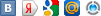Homeworld 2
Command Line Codes
To work these codes, right-click on your Homeworld2 shortcut. Go
to where it says Target, and type in the code to achieve the stated
effect.
Cheat code: Effect:
/noFilter Disables bi-linear Filters
/debug Debug mode - useful after a crash
/overridebigfile Overrides BIG files - for mods
/ignorebigfiles Same as above
/smCentreCamera Focuses the camera at the center
of the map when Home is pressed
/forceLAN Allows you to play a LAN game
with other versions
/closeCaptioned Subtitled Cutscenes
/d36 36-bit Colours
/d24 24-bit Colours
/d16 16-bit Colours
/d8 8-bit Colours
/1600 1600x1200 Resolution
/1280 1280x1024 Resolution
/800 800x600 Resolution
/1024 1024x768 Resolution
/640 640x480 Resolution
/captaincyLogOff Disables end-of-match text reports
/noCompPlayers Eliminates all CPU players
/NoFETextures Disables front-end textures
/disableKatmai Disables KNI
/noMinimise Overrides Alt+Tab command
when process is running
/textfeedback All feedback you recieve is stored
in a text file in the main HW2 directory
/dsound Uses direct sound driver
/truecolour Uses 24-bit colour with sharper rendering
/d3d Uses direct 3D
/forcekatmai Use KNI
/freemouse Use F11 to toggle edge-of-screen pan
(overrides all Function commands)
/device (sw|fx|d3d) Uses RGL device
/gl Forces OpenGL
/waveout Output converted to WAV
/nodebugInt Disables 3rd Mode Error
/disableAVI Auto-skips all cutscenes
/logOff Disables Multiplayer Logs
/disablePacking Disables the packed textures
/noPause The game will not be auto-paused
when Alt+Tab or the WinKey is pressed.
/nohint Disables the hints from the SM
/noSmooth Disables polygon smoothing -
may improve game performace
/noretreat Disables AI retreat tactics
/noSpeech Disables all voices
/niltextures Disables wallpapers
/noborder Disables window borders
/window Starts the game in a window
/captaincyLogOn Enables the text files after a battle
/docklines Shows docking lines - is on by default
/gunlines Shows the target line - is on by default
/logOn Enables the text files
after a multiplayer match
/slowblits Enables slow screen blips
/logonverbose Enables verbose logging files
/fullscreen Starts the game in a full screen -
is on by default
/gatherstats Gathers statistics
/statlogon Enables the Stats text files -
use in conjunction with the above cheat.
/packetrecord Records packets during multiplayes
skirmishes - used in conjunction
with the above cheat
/packetplay Plays packet recordings
/demorecord Records a demo -
used in conjunction with the above cheat
/demoplay Plays a demo
/noBG No backgrounds are shown
/noshowdamage Ships will not show damage effects
/testnisscript NIS testing using the SCRIPT files
/testNIS NIS testing
/boxes All ships become boxier
/intonsync Makes an integer 3 when a sync. error occurs
/logfileloads Logs data files loaded
/aiplayerlog Logs AI player data in text files
/lightlines Light lines are shown in debug mode
/determcompplayer Computer players are more determined -
makes for harder matches
/heap (x) Global memory size heap setter -
set (x) to a number - in MB
/debugsync Records packets and auto-saves frequently
/sw Resets renderers to default settings
/prepath x:\path Sets path to open files - x is name of drive
/cdpath x:\ path Sets path to CD - x is name of CD drive
/stipple Stipples renderer alpha
/reversestereo Reverses stereo -
Left becomes Right and vice versa
How to unlock all the missions:
Go into the Profile folder in the homeworld directory mine is for
example ex. C:\Games\Homeworld2\Bin\Profiles\Profile1
In this folder there is a file called "playercfg" it should be a
lua file. Open it up with notepad, and scroll down just a bit till you
see "maxmission = x" obviously x will be differnet for everyone but if
you want to be able to play all the levels the just type 15 here. This
will open all the missions, just to let you know though it bases your
starting fleet off your last completed mission, so if you try this in
the very beginning you get jack crap to start off with (use next code
to fix this though). This is good however for skipping a difficult
mission...like 4...
Modify RU's:
Locate the file "persist*.lua" where the * is the mission number.
The file is in the "Homeworld2\Bin\Profiles\Profile\CampaignASCENSION"
folder. Open the "persist*.lua" file with a text editor such as
Notepad. Locate "RUs =" at the bottom of the file and change the value
to whatever you like.
Modify Ships
Locate the file "persist*.lua" where the * is the mission number.
The file is in the
"Homeworld2\Bin\Profiles\Profile\Campaign\ASCENSION" folder. Open the
"persist*.lua" file with a text editor such as Notepad. Locate any
string containing the string for your ships (Example: Hwr_Bomber).
Edit this one with ex. Hwr_AssulteCorvette, and your former bomber is
now a GunShip. You can do this with all your ships, the only thing you
have to find out is what the diffrent ships are named.
|
Советы наших посетителей (0)
присланные геймерами не из России.
Вам есть чем поделиться с другими геймерами?
Отзывы посетителей об игре (1)
 | Автор: Energetic |
Оценка:      | |
| Это замечательная трёхмерная космическая стратегия, лучшая из всех подобных! Правда, проходить её тяжеловато, но, согласитесь, в этом есть свои плюсы! Поиграйте, и вы поймёте, что я говорю правду! | |
Ну, если что непонятно по игре - спрашивайте...
Испытываете проблемы в прохождении Homeworld 2?
Считаете свой вопрос сложным и важным?
Тогда задайте свой вопрос, и мы разместим его здесь отдельно.
Ежедневно десятки геймеров просматривают эту страницу —
кто-то из них обязательно ответит!
Считаете свой вопрос сложным и важным?
Тогда задайте свой вопрос, и мы разместим его здесь отдельно.
Ежедневно десятки геймеров просматривают эту страницу —
кто-то из них обязательно ответит!
Если вопрос короткий — Вы можете задать его на этой странице
при помощи формы комментариев ниже
при помощи формы комментариев ниже
Страница:
Читы на Homeworld 2
Быстрая навигация по разделу PC
A B C D E F G H I J K L M N O P Q R S T U V W X Y Z #
Быстрая навигация по разделу PC
A B C D E F G H I J K L M N O P Q R S T U V W X Y Z #