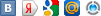Gears of War
| SaveGame |
Cheat Console Codes
This will de-activate the ability to get the achievements
Enable Cheat Console
For XP Users:
Go to
C:\Documents and Settings\[USERNAME]\My Documents\My Games\Gears of War
for Windows\WarGame\Config
Find the "WarInput.ini" file and open it with Notepad
For VISTA Users:
Go to
[USERNAME]\Documents\My Games\Gears of War for Windows\Wargame\Config
Find the "WarInput.ini" file and open it with Notepad
Both Users:
Add or change the following lines:
[Engine.Console]
ConsoleKey=Tilde
TypeKey=Tilde
MaxScrollbackSize=1024
HistoryBot=-1
bEnableUI=True
Start your game and press Tilde (~) to bring up the console, then
type in the following codes to get the results:
Also note if you want to easily activate multiple cheats at once
just create a Notepad file in your Gears of War\Binaries folder and
name it whatever you want like "cheats.txt" save all the cheat command
lines you want inside the file.
Start the game and open the cheat console to type:
exec cheats.txt
set WarfareGame.Pawn_COGMarcus DefaultHealth 99999
Increased Health (Marcus)
set WarfareGame.Pawn_COGDom DefaultHealth 99999
Increased Health (Dom)
set WarfareGameContent.Pawn_COGCarmine DefaultHealth 99999
Increased Health (Carmine)
set WarfareGameContent.Pawn_COGBaird DefaultHealth 99999
Increased Health (Baird)
set WarfareGameContent.Pawn_COGMinh DefaultHealth 99999
Increased Health (Minh)
set WarfareGameContent.Pawn_COGGus DefaultHealth 99999
Increased Health (Gus)
set WarfareGame.Weap_AssaultRifle MaxSpareAmmo 99999
Add Ammo
set WarfareGame.Weap_Grenade MaxSpareAmmo 99999
Add Ammo
set WarfareGame.Weap_SniperRifle MaxSpareAmmo 99999
Add Ammo
set WarfareGameContentWeapons.Weap_Bow MaxSpareAmmo 99999
Add Ammo
set warfaregame.weap_locustpistol maxspareammo 99999
Add Ammo
set warfaregame.weap_cogpistol maxspareammo 99999
Add Ammo
set warfaregame.weap_locustassaultrifle maxspareammo 99999
Add Ammo
set warfaregame.weap_shotgun maxspareammo 99999
Add Ammo
set WarfareGameContentWeapons.Weap_Boomer maxspareammo 99999
Add Ammo
set WarfareGame.WarWeapon AR_MagicBulletsTimeoutDuration 999999
Increase Time for Perfect Active Reload Damage Bonus
Note: Using cheat codes will disable the earning of certain
achievements.
Decrease Enemy Health
Use the following console codes to lower the health of enemies.
set WarfareGameContent.Pawn_GeistGeneralRaam defaulthealth #
Where # is the amount of health. Default is 5000-7000.
set WarfareGameContent.KryllFlock_Raam DamagePerKryllPerSecond #
Where # is amount of damage. Lower equals less damage.
set WarfareGameContent.Pawn_GeistBerzerker defaulthealth #
Where # is the amount of health. Default is 12000.
Modify Weapons
If you wish to modify a weapon you need to open up the
WarWeapon.ini file in the root Gears of War Config folder, then look
down until you find the weapon you want to edit. For example, the
Lancer shows:
[WarfareGame.Weap_AssaultRifle]
InitialMagazines=6
CriticalAmmoCount=10
LastBulletStrongerPercent=0.75f
PRM_Damage=(Value=(20,21,22,23,24))
PRM_DamageAI=(Value=(20,21,22,23,24))
MagSize=60
MaxSpareAmmo=600
PRM_Recoil=(Value=(11,27,24,21,18))
PRM_MinAimError=(Value=(0))
PRM_MaxAimError=(Value=(12,11,10,9,8))
PRM_Range=(Value=(8192,10240,12288,14336,16384))
PRM_RateOfFire=(Value=(850))
AmmoFromDrop=(X=100,Y=150)
MeleeAttackDamageMin=1000
MeleeAttackDamageMax=1000
bDoMeleeDamageShakes=FALSE
MeleeAttackInterruptedRetryDelay=2
ReloadDuration=2.5
AR_PreReactionWindowDuration=-1.0
AR_PossibleSuccessStartPoint=0.700
AR_SuperSweetSpotDuration=-1.0
AR_SweetSpotDuration=-1.0
AI_BurstFireCount=(X=8,Y=12)
AI_BurstFireDelay=(X=0.8f,Y=1.2f)
TargetingFOV=40
bPlayFireCameraShake=TRUE
FireCameraShake=(FOVAmplitude=0,LocAmplitude=(X=0,Y=0,Z=0),
RotAmplitude=(X=45,Y=22.5,Z=11.25),
RotFrequency=(X=80,Y=50,Z=20),TimeDuration=0.25,
bOverrideTargetingDampening=TRUE,
TargetingDampening=0.5)
bPlayFireCameraAnim=FALSE
bFireCameraAnimLooping=TRUE
FireCameraAnimName=Camera_Recoil_AssaultRifle
You can't edit the ini file by itself (because of a runtime
error) so you need to look for the line you want to change and then do
it in the console while playing. So let's say that you want to edit
the clip size, it's the line MagSize=60 so what you need to do is to
go in the console (in game) type set, then where the line is located
(which in this example would be the lancer section) and then the line
itself, and last but not least the new value for the line (let's say
now that you want a clip of 1000 rounds).
The cheat would be: set WarfareGame.Weap_AssaultRifle MagSize 1000
So the basic formula to entering cheats AND any other command
into Gears of War is:
set (space) [ enter section name here from desired ini file ] (space)
[ enter line of that section here ] (space) [ enter value for that line ]
|
Галерея игровых скриншотов | |||
 |  |  |  |
Все картинки из Gears of War вы можете посмотреть здесь.
Советы наших посетителей (0)
Вам есть чем поделиться с другими геймерами?
Отзывы посетителей об игре (3)
 | Автор: Linkrain |
Оценка:      | |
| Игра получилась очень качественной и играется буквально лучше, чем на "ящике Билла Гейтса". Управление идеально перенесено на рс, оказалось, что удобнее играть на клаве, нежели на геймпаде (а уж это редкость для портированных игр). Графика - некстгеновская на рс. В общем, буду краток - 9.5! | |
 | Автор: Arantir |
Оценка:      | |
| Gears of War мне понравилась по следующим причинам: 1) Очень круто организованы бои, постоянно нужно прятаться и всячески укрываться. 2) Отдельный респект за управление, первый раз играл без косяков в порт с Xbox'а 360. 3) Еще не могу не сказать о красивой графике. Вот эти три аргумента составляют оценку 5! | |
 | Автор: NrX108 |
Оценка:   | |
| Буду краток. Плюсы: графика, звук, атмосфера. Минусы: сам гемплей - один сплошной минус! Дайте поясню тем, кто собирается её купить... Вся игра проходит следующим образом: вы бегаете по дорогим декорациям, стреляете, прячетесь, высовываетесь, стреляете и бежите дальше. И такой скучный и идиотский тир длится до финальных титров. | |
Ну, если что непонятно по игре - спрашивайте...
Испытываете проблемы в прохождении Gears of War?
Считаете свой вопрос сложным и важным?
Тогда задайте свой вопрос, и мы разместим его здесь отдельно.
Ежедневно десятки геймеров просматривают эту страницу —
кто-то из них обязательно ответит!
Считаете свой вопрос сложным и важным?
Тогда задайте свой вопрос, и мы разместим его здесь отдельно.
Ежедневно десятки геймеров просматривают эту страницу —
кто-то из них обязательно ответит!
Если вопрос короткий — Вы можете задать его на этой странице
при помощи формы комментариев ниже
при помощи формы комментариев ниже
Страница:
Читы на Gears of War
Быстрая навигация по разделу PC
A B C D E F G H I J K L M N O P Q R S T U V W X Y Z #
Быстрая навигация по разделу PC
A B C D E F G H I J K L M N O P Q R S T U V W X Y Z #