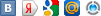Front Page Sports: Football 95
In addition, there is a good tutorial on page 19 of the manual.
However, there are three plays that the tutorial asks you to load that
are not included with version 1.0 of FBPRO. Instead of trying to load
the HBLEADER substitute it with F3WRLR. You can u se the 34ZONMED when
it asks you to select 3-4BNCKL. The ISHORT will work in place of the
SLICE2RT pass play. If you have installed the patch, then the tutorial
plays will appear as shown in the manual.
Question: How do I create a league using the NFL Roster?
Answer: From the main menu, take these steps:
1. Click on League Play.
2. Click on League Data.
3. Click on New League.
4. Choose Career or Single Season.
5. Choose the desired League Size.
6. Click the Select Team button.
7. If a league appears other than the NFLPA roster in the windows on
the grey box, choose the load league button.
8. Find the NFLPA roster you want to use and double click on it.
9. Find the team you want and double click on it, which should
highlight it in red.
10. Click the Select Team button.
11. Locate the team in this window and double click on it. Note: You
need to repeat step 9 through 11 for each team in your league.
12. Once you have selected every team click on Return.
13. If you select the 'Draft all players' option, all players will be
released from their current teams to a draft pool for you to select
from.
14. Now, click on the Ground Rules section and set up your leagues
rules. Note: These rules cannot be changed once you have saved your
league.
15. You now want to go to the manage teams screen and make your
selections.
16. You have created your league! Give your league a name and save it.
Question: How can I choose the team I want to play as?
Answer: From the main menu, take the following steps:
1. Click on League play.
2. Click on Teams and Standings.
3. Double click on the name of the team you want to control.
4. Go to the Team Data button.
5. Click on the window next to ownership. Enter your password and
confirm it.
6. You are now the owner and manager of that team.
Question: I do not like the new camera angles. How can I change them?
Answer: From the play field screen, take these steps:
1. Press F10 on the playing field.
2. You will have the option to setup any camera angle you like.
3. Click on the camera controls buttons at the top of the screen to
get the desired camera position.
4. Once you have positioned the camera press the red square next to
the MODE window.
5. You can now press on any one of the buttons marked 1-0 and it will
program that number of the keyboard to switch to this angle. Page 77
in your manual explains this in detail.
Question: I want to backup my league files but I don't know which
ones to back up.
Answer: There are seven files created for each league you make.
The prefix of the file names will be the name that you gave the league
with the following file extensions:
-DAT
-PYR
-LGE
-PYF
-TRN
-IDX
-RST
Just copy these files to another location.
Question: I can snap the ball but after I do this the computer
takes control of the game. What can I do? Answer: The computer only
takes over if you are in the Basic action mode. You should set the
game to either Advanced or Standard mode. You can make the change by
pressing F1 while on the playing field.
Question: How come when I go to call a play it only says 'Run
Right', 'Pass Middle', etc? Why can't I see where my receivers are
going? Answer: You are in the Basic play calling mode. You need to
select Standard play calling mode to see the plays. You can make the
change by pressing F1 while on the playing field.
Question: I want to know how many first downs I have so far, but
I am only 1 minute into the second quarter of the game. Can I see
these or do I have to wait until halftime? Answer: You can view your
stats at anytime during the game by pressing the F2 button while on
the playing field.
Question: Another team has offered me three different people for
one of my players, I want all three but I am only allowed to select
one of these offers. Answer: You can only make one for one trades in
Football '95. You will want to select wisely when this occurs.
Question: I have created my own play. What do I do now?
Answer: You can implement your play into a game plan by going
into the play editor and:
1. Select plan/profile.
2. Load game plan.
3. Edit game plan.
4. Load your play into the view window.
5. Select the spot where you want your play to be located.
6. Right click on this spot to clear the space.
7. Left click on this empty space to insert your play.
8. When saving this game plan, be sure to rename it so you do
not erase the original game plan.
Question: How can I import my stock plays from FBPro to FBPro95?
Answer: You can't import the stock plays to FBPro95 as they are. You
need to enter the play editor in FBpro and load the stock play that
you want to transfer to FBPro95. Once you have it loaded, click on the
save button and retitle the play. You now have this play saved as a
custom play and it can be imported into FBPro95.
Question: I am in the roster screen and cannot change the depth
slot of my player. How can I do this? Answer: You need to turn to the
position rosters instead of the full offense or defense roster. Once
you have turned to the specified position roster then you can move the
players depth.
Whenever you make changes to a play, plan or profile, make sure
that you rename the file after you have made the changes. If you save
the changes and do not retitle it, then you have lost the original
format of the item you changed. The only way to resto re this is to
reinstall the game.
|
Советы наших посетителей (0)
Вам есть чем поделиться с другими геймерами?
Отзывы посетителей об игре (0)
| Грустно, к этой игре нет отзывов. Будьте первым и разместите свой! |
Ну, если что непонятно по игре - спрашивайте...
Испытываете проблемы в прохождении Front Page Sports: Football 95?
Считаете свой вопрос сложным и важным?
Тогда задайте свой вопрос, и мы разместим его здесь отдельно.
Ежедневно десятки геймеров просматривают эту страницу —
кто-то из них обязательно ответит!
Считаете свой вопрос сложным и важным?
Тогда задайте свой вопрос, и мы разместим его здесь отдельно.
Ежедневно десятки геймеров просматривают эту страницу —
кто-то из них обязательно ответит!
Если вопрос короткий — Вы можете задать его на этой странице
при помощи формы комментариев ниже
при помощи формы комментариев ниже
Страница:
Читы на Front Page Sports: Football 95
Быстрая навигация по разделу PC
A B C D E F G H I J K L M N O P Q R S T U V W X Y Z #
Быстрая навигация по разделу PC
A B C D E F G H I J K L M N O P Q R S T U V W X Y Z #