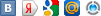Dragon Age: Origins - Awakening
|
Console Command Codes
Make a shortcut to your desktop of "daorigins.exe" (Dragon Age/bin_ship/daorigins.exe) go to shortcut properties, and under Target add -enabledeveloperconsole (after ..daorigins.exe" )
This can be done on the Steam version by right clicking on the game in your Games List, choosing Properties, and clicking Set Launch Options. This allows you to enter command line option.
Then go into the keybindings.ini file located in "My Documents\BioWare\Dragon Age\Settings\" Find the line "OpenConsole_0=Keyboard::Button_X" (GRAVE is default, change X to any button that is not already used in the game.)
Save the file, and start the game with the shortcut you created on your desktop (daorigins.exe - shortcut)
In-game, you press the key that you have chosen (Keyboard::Button_X) and then type the following codes: (Note, this has only been tested on the retail version, and not the Steam version. Also, you may not see the console, or what you are typing, this is normal.)
Achievements
Complete each achievement to receive the allotted gamerscore.
|
Галерея игровых скриншотов | |||
 |  |  |  |
Все картинки из Dragon Age: Origins - Awakening вы можете посмотреть здесь.
Советы наших посетителей (0)
Вам есть чем поделиться с другими геймерами?
Отзывы посетителей об игре (0)
| Грустно, к этой игре нет отзывов. Будьте первым и разместите свой! |
Ну, если что непонятно по игре - спрашивайте...
Испытываете проблемы в прохождении Dragon Age: Origins - Awakening?
Считаете свой вопрос сложным и важным?
Тогда задайте свой вопрос, и мы разместим его здесь отдельно.
Ежедневно десятки геймеров просматривают эту страницу —
кто-то из них обязательно ответит!
Считаете свой вопрос сложным и важным?
Тогда задайте свой вопрос, и мы разместим его здесь отдельно.
Ежедневно десятки геймеров просматривают эту страницу —
кто-то из них обязательно ответит!
Если вопрос короткий — Вы можете задать его на этой странице
при помощи формы комментариев ниже
при помощи формы комментариев ниже
Страница:
Читы на Dragon Age: Origins - Awakening
Быстрая навигация по разделу PC
A B C D E F G H I J K L M N O P Q R S T U V W X Y Z #
Быстрая навигация по разделу PC
A B C D E F G H I J K L M N O P Q R S T U V W X Y Z #