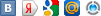Star Wars: Shadows of the Empire
View the ending sequence:
Select the rename option and enter _Credits as a case-sensitive
name. Note: The name is case-sensitive, with "_" indicating a space.
After any level is chosen, the ending sequence will be displayed.
No flight sequences:
Select the rename option and enter Joe as a case-sensitive name.
Set the difficulty level to "Easy" and begin game play. The Hoth,
Asteroid Field, and Skyhook sequences will be skipped.
View development staff:
Enter the name to view the ending sequence. After the credits are
completed, the game will return to the title screen. Press the
Analog-stick to the Up/Right position.
Select X-Wing or TIE fighter:
Configure the controller to the "Traditional" setting. Hold Left
+ C-Left + C-Down + C-Right + L + R + Z and press Analog-stick Up or
Analog-stick Down during game play.
Wampa sounds:
Select a save game slot and enter R_Testers_ROCK as a name. Note:
The name is case sensitive, with "_" indicating as a space. The sound
of Wampas will be heard while the game displays any menu
Ending credits conversation:
Complete the game and hold C-Right during the entire ending
sequence. Look at the bottom of the screen during the credits for a
hidden text conversation
All Weapons:
Select the rename option and enter"_Jabba" asa name. Note: Is
case sensitive, with "-" indicating a space. Then, start a game on the
"Jedi" difficulty level. Now all weapons will be available fully
powered during the first person levels of the game.
Infrared:
To get an overhead infared veiw. Press the following at the same
time: All four C buttons, L,R,Z, and Left on the control pad, NOT the
control stick! Then move the control stick around until you see
everything green, If you entered this code correctly you will see all
enemies and yourself dark green. To de-activate this code Press the
same thing you did to activate it.
Character/ Vehicle select screen:
When starting a game type in Boba Guri. You must have a space
before Boba and space before Guri and both names must be capitalized
or the trick will not work. When playing press start and hold R-Z for
a character select screen, or R-C (any C button) for a vehicle select
screen. (When name is typed in also unlocks all levels and a hidden
option menu.)
Play as any character:
Start a game on any name or any difuculty seting. As Lebo is
talking to you, hold C-Right for about 5-10 seconds. This will work on
any level. Use the same commands you would normaly use to change
characters.
----------------------------------------------------------------------
Alternate characters:
Select a save game slot and enter _Wampa__Stompa as a
case-sensitive name. Note: The name is case-sensitive, with "_"
indicating as a space, and two spaces between both words. Select the
medium difficulty level. Begin game play and change the control option
to the "Traditional" setting. Use the following actions to transform
into the corresponding "character". Note: This will also allow access
to the Lebo Scanner in any first person mode level by holding C-Left +
C-Right + C-Up + C-Down + L + R + Z + Left.
AT-ST:
Wait until the AT-STs appear in the second stage of the "Battle
of Hoth" level. Press Left + C-Right, Up. Press C-Right button to
change camera views until the AT-ST is displayed. Use the D-pad to
move the AT-ST and Up to attack. The AT-ST may attack Rebel ships.
Press C-Right button to switch back and forth to Dash. Dash may still
be controlled with the Analog-stick while using the AT-ST.
Wampa:
Press Left + C-Right, Up during the "Escape from Echo Base"
level. Press C-Right button to change camera views until the Wampa is
displayed. Use the D-pad to move the Wampa and press Down to attack.
Press C-Right button to switch back and forth to Dash. Dash may still
be controlled with the Analog-stick while using the Wampa. Note: This
may also be done by pressing Left + C-Right during the "Gall
Spaceport" level.
Storm Trooper:
Press Right + C-Right, Up during the In "Escape from Echo Base".
Press C-Right button to change camera views until the Storm Trooper is
displayed. Use the D-pad to move the Storm Trooper and press Down to
attack. The Storm Trooper may attack other Storm Troopers or Wampas.
Press C-Right button to switch back and forth to Dash. Dash may still
be controlled with the Analog-stick while using the Storm Trooper.
Note: This may also be done by pressing Right + C-Right during the
"Gall Spaceport" or "Imperial Freighter Suprosa" levels.
Prince Xizor's armored guard:
Press Right + C-Right during the "Sewers Of Imperial City" or
"Xizor's Palace" levels. Press C-Right button to change camera views
until the Wampa is displayed. Use the D-pad to move the guard and
press Down to attack. Press C-Right button to switch back and forth to
Dash. Dash may still be controlled with the Analog-stick while using
the guard
----------------------------------------------------------------------
Challenge point bonuses:
Collect all challenge points on Easy difficulty. Hold Camera for
five seconds during the game play to get the Leebo Scanner. This will
allow Dash to access a map view that displays enemies and items.
Collect all challenge points on Medium difficulty. Hold Camera
for five seconds during the during the SkyHook Battle to fly as an
X-Wing. Hold Camera again to fly as a Tie-Fighter. Hold Camera again
to return to an Outrider.
Collect all challenge points on Hard difficulty. Hold Crouch for
fifteen seconds during game play. Dash will be invincible for thirty
seconds and have each weapon at 100.
Collect all challenge points on Jedi difficulty. The Wampas in
the Escape from Echo Base stage will follow Dash and attack enemies.
Hold down the camera button in the Doom-like sections for five
seconds to reveal a 'map' view that lets you see enemies and items
|
Советы наших посетителей (0)
Вам есть чем поделиться с другими геймерами?
Отзывы посетителей об игре (0)
| Грустно, к этой игре нет отзывов. Будьте первым и разместите свой! |
Ну, если что непонятно по игре - спрашивайте...
Испытываете проблемы в прохождении Star Wars: Shadows of the Empire?
Считаете свой вопрос сложным и важным?
Тогда задайте свой вопрос, и мы разместим его здесь отдельно.
Ежедневно десятки геймеров просматривают эту страницу —
кто-то из них обязательно ответит!
Считаете свой вопрос сложным и важным?
Тогда задайте свой вопрос, и мы разместим его здесь отдельно.
Ежедневно десятки геймеров просматривают эту страницу —
кто-то из них обязательно ответит!
Если вопрос короткий — Вы можете задать его на этой странице
при помощи формы комментариев ниже
при помощи формы комментариев ниже
Страница:
Читы на Star Wars: Shadows of the Empire для Nintendo 64
Быстрая навигация по разделу Nintendo 64
A B C D E F G H I J K L M N O P Q R S T U V W X Y Z #
Быстрая навигация по разделу Nintendo 64
A B C D E F G H I J K L M N O P Q R S T U V W X Y Z #